Rainy Studio
IAT 410

Yuyao Wang-programmer
This is your Project Page. It's a great opportunity to help visitors understand the context and background of your latest work. Double click on the text box to start editing your content and make sure to add all the relevant details you want to share.
Week 12
In the last two weeks, I iteratively upgraded the code, fixed some bugs, added many impressive attack particle effects, and invited students to test the game multiple times to ensure its smooth operation. I hope to have more time to improve the game's BUFF function. It has been a great game development experience!
Game playable link: https://kaidenzhu.itch.io/naturia-guardian
Reflection
In the past two weeks, I fixed some bugs in the first level and modified the map layout, as well as added the second level to the game - the Jungle level. The new content includes brand new enemies, obstacles, and treasure chests that randomly drop gems or HP potions when players open them by pressing the "H" key. I also updated the second skill of the Flame Rabbit, which can throw a boomerang forward and catch it on the rebound. In addition, a new character (Icey Rabi) has been added to the game, which can be switched by pressing the "2" key, although I have not yet completed the design of Icey Rabi's skills, which I plan to do by the ninth week.
Regarding combat updates, players now have a chance to miss when attacking and a chance to critically hit. Some buffs have been activated perfectly, such as increasing attack power, permanently increasing maximum health, and increasing critical hit rate. In the second level, I have designed a small boss that players can defeat to obtain a special skill scroll that makes them stronger. I have also categorized and organized a portion of the buffs into damage buffs, defense buffs, and passive buffs.
For the next two weeks, my goals are to complete the design of all of Fire Rabi's skills, finish as much of Icey Rabi's skill coding as possible, add the third and fourth levels to the game, and begin planning the final boss battle.
Week 10
In the past two weeks, I fixed some bugs in the first level and modified the map layout, as well as added the second level to the game - the Jungle level. The new content includes brand new enemies, obstacles, and treasure chests that randomly drop gems or HP potions when players open them by pressing the "H" key. I also updated the second skill of the Flame Rabbit, which can throw a boomerang forward and catch it on the rebound. In addition, a new character (Icey Rabi) has been added to the game, which can be switched by pressing the "2" key, although I have not yet completed the design of Icey Rabi's skills, which I plan to do by the ninth week.
Regarding combat updates, players now have a chance to miss when attacking and a chance to critically hit. Some buffs have been activated perfectly, such as increasing attack power, permanently increasing maximum health, and increasing critical hit rate. In the second level, I have designed a small boss that players can defeat to obtain a special skill scroll that makes them stronger. I have also categorized and organized a portion of the buffs into damage buffs, defense buffs, and passive buffs.
For the next two weeks, my goals are to complete the design of all of Fire Rabi's skills, finish as much of Icey Rabi's skill coding as possible, add the third and fourth levels to the game, and begin planning the final boss battle.
Coding Example

As shown in the GIF image, this is my biggest challenge completion in the ninth week - Fire Rabi's K skill. Fire Rabi throws a boomerang forward, which spins and returns to the player's hand while causing damage to any monsters it hits. Players can use the firing and returning mechanism to deal damage to monsters twice, attacking once when the boomerang is thrown and again when it returns. I believe that this skill is the best one I have created.

This is the code for a treasure chest in the game. When the player approaches the chest and presses the "H" key on the keyboard, the chest will open, and there is a chance for it to drop a health item or a gem. I believe that this is an essential part of the game as it provides a rest and reward mechanism for the player.



This is game level 2 , a jungle style map , included new enemy , boss.. i'm going to add more interesting things in the game in the next coming weeks.
Thank you
Week8
Over the past two weeks, I have spent a significant amount of time studying skill synthesis formulas in games, and along with my classmates, have compiled various temporary skill buffs that appear in the game. After spending a lot of time researching and implementing the method of buff synthesis, I have successfully interacted with the collected items in my backpack. I have also generated some game buff scrolls to provide players with a perfect experience of the different buffs and to conduct game testing in the initial stage.
Additionally, I have established a database for buffs in the game to facilitate centralized management of adding or removing buff types, as well as the required number of seeds for synthesis. After the player synthesizes the seeds, a tree will be randomly generated in a designated area on the map. When the player approaches the tree, they can interact with it to obtain the buff.
Coding Example
The image below shows the information and UI display of buffs, including the name and detailed description of each image. When the player opens the synthesis station or triggers a buff, the relevant UI elements are displayed.

The image below shows the BUFF database in the game, as well as the required number and type of seeds for each corresponding buff.


The image below shows the process in the game where, after the player synthesizes seeds, a tree is randomly generated in a designated area on the map. The player can interact with the tree to obtain the BUFF.

The image below shows the feature in the game where obtaining a scroll unlocks a BUFF.

Thank you!
Week6
Over the past two weeks, I've been working on several updates for my game. One of the most significant changes was the redesign of the backpack system, which is used to store items and equipment that the player collects throughout the game. The new system is more user-friendly and allows for easier management of the player's inventory.
I also made significant improvements to the buff system, which provides the player with temporary boosts to their abilities. The buffs can be activated by picking up special items scattered throughout the game. I added two new buffs to the game: the fire buff, which allows the player to destroy ice blocks that block their path, and the critical strike buff, which gives the player a chance to deal critical damage when attacking.
In addition to the new buffs, I also created a new monster that patrols within a fixed range. This adds a new challenge to the game, as players must avoid or defeat the monster to progress. To make combat more engaging, I added visual effects to indicate when a monster takes damage. For example, when the player attacks a monster, it will flash red and blood particles will fly out. The damage dealt will also be displayed, making combat feel more dynamic and satisfying.
Looking ahead, I have several plans for the next two weeks. I want to work on the design for monster drops, which will provide the player with rewards for defeating monsters. I also plan to create new levels, each with unique challenges and obstacles. Finally, I want to work on the design of buff scrolls, which will allow the player to activate buffs at any time, even outside of combat. With these updates, I hope to create a more engaging and satisfying gameplay experience for players.
Coding & gif part.
Start page & spell animations
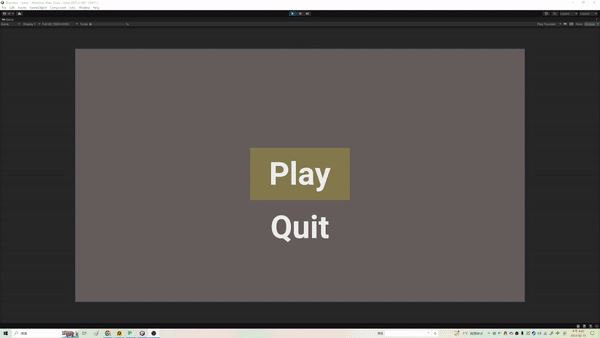
combat mode

Ice rock blocked the road
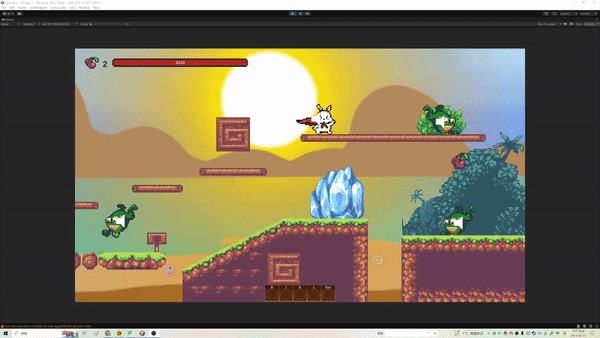
find fire buff to destory the rock
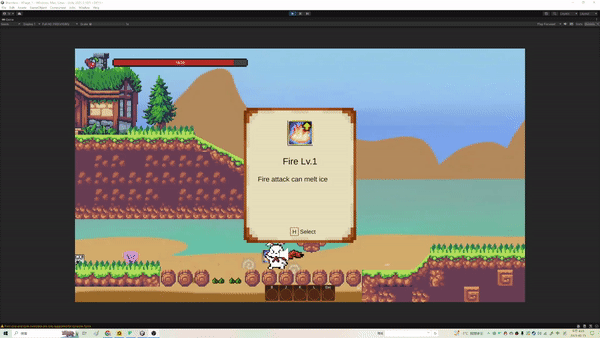
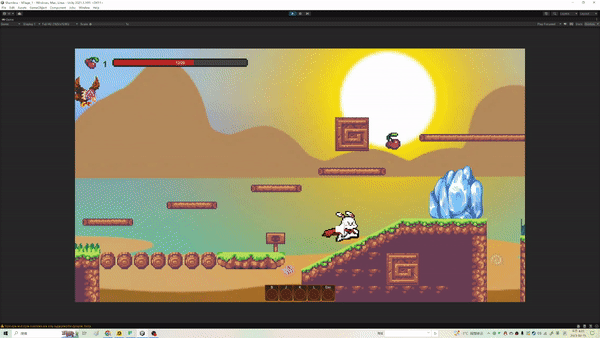
Backpage sysem
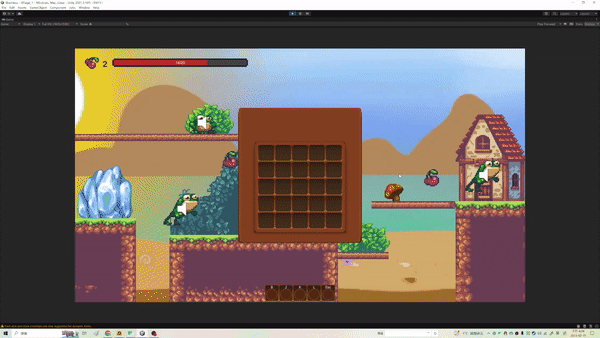
Spike&traps
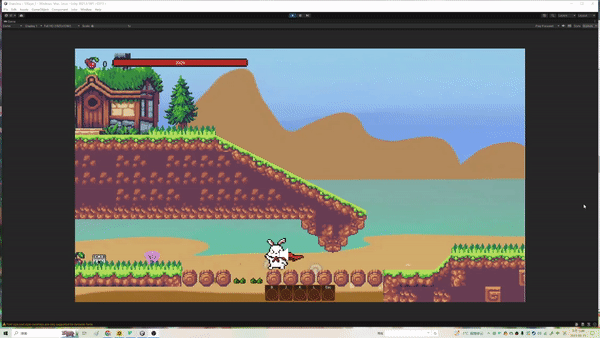
Code Details
Health bar Code (on the top left side to show the current hp)

Check buff & buff activity(if the player has firebuff tag , then the player can destory the ice)

Spike & traps (When the player step on the traps , player will continue losing hp)

Player class , included player attack damage method , player dead method , player blink method


Thank you
Week4
For the last two weeks , i designed a functions and i changed the new character with all the animations (thanks to my teammates to drawed our game main character's all the images and behaviour functions).
Here is the coding list that i did for last two weeks.
1. i created a bag to store the looted items (backpack system - press Keyboard B)
2. a whole new character animation with fancy spells.
3. A super Enemy class to hold all the important functions.
4.smart AI behaviour. there are two enemies on the game map so far, frog and eagle. Frog will only jump around in the setted guarding location. Eagle will fly up and down on the guarding location , but if the player close to the eagle. the eagle will fly to the player(distance close under 30), and if the distance close under 20, the eagle will changed to the attacking animation and speed up to catch the player ( non-stop, but i will decrased the eagle's attack speed in the next week)
5. player will have a hurting animation and everytime if the player gets hurt , it will push back a short distance to avoid the player making the same mistake again.
6. i added some air space wall to make sure the player can jump up to the tree house to get the cherry at the end.
7. i fixed couple bugs , such as when the player press the left and right key together with crouch key , the player will stop moving and stuck at the spot.
Overall , it seems like we had some design issues between the each player's idea , and our game looks not unique enough , therefore , we will re-edit our game design idea to make it unique)
8.3 different attack spells & enemy dead animation
Coding & gif part.
Backpack function

Player can open the bagpack in the game

Enemy super class and Eagle / frog class

Frog class

Frog will jump and fall around in the setted area.

Eagle class (see above gif)


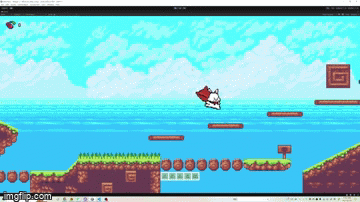
Eagle will slowly chasing the player , once the distance is close enough , eagle will change to the attack mode and speed up !
Attack & hurt animations (Still working on it)
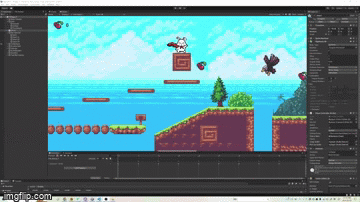
Thank you
Week2
For the first week, I created a couple of features to make sure the character could move around the map, loop the food, create basic maps for practice, and teach my group how to use Unity to create their own maps.
The programming issue for this week: the friction function works not well. When an enemy hurts the character, the character should bounce for a short distance, but due to friction issues, the character does not stop until the character falls off a cliff. Overall, I am having a great time designing the game!
Week1's Game design video
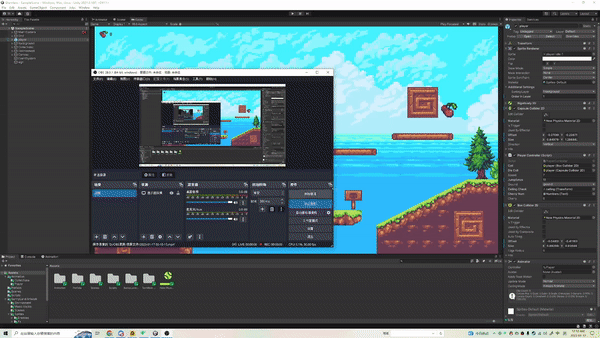
Code for the Movement part


Code for the Animation switching part
Code for the collection part + crouching animation part
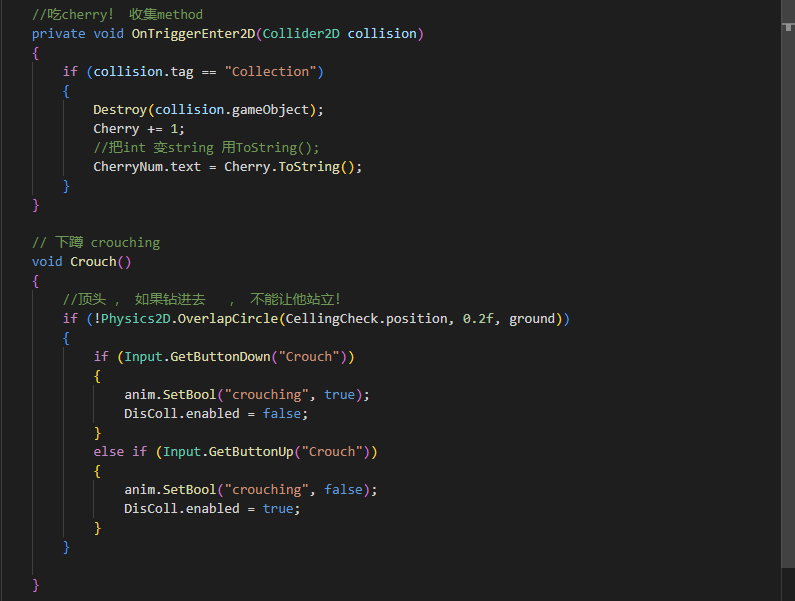
Code for the killing enemy part (the enemy can be killed only when the character steps on the enemy. Otherwise, the character will get hurt by the enemy ( also there's a method to check player will on the left/right side of the enemy)

Animation switching setting for this week (Animator)
